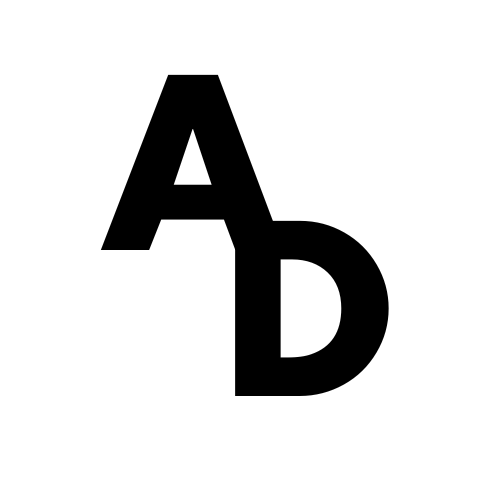Portable Tech Accessories for Remote Work Productivity
Introduction
The shift to remote work has redefined how we approach productivity and efficiency, creating new challenges and demands for the modern workforce. As professionals adapt to flexible work environments—whether from home, cafes, or co-working spaces—the need for reliable, portable technology has never been greater. Remote work setups often require compact, powerful, and easy-to-use tools that support seamless transitions and efficient workflows.
Portable tech accessories have become essential in creating an optimized workspace that promotes focus, comfort, and productivity, regardless of location. This article will explore key portable accessories that empower remote workers to stay productive and organized, offering recommendations to enhance your remote work experience.
The Rise of Portable Technology in Remote Work
The expansion of remote work has led to a significant surge in demand for portable technology solutions, reshaping how professionals organize their workspace and manage tasks on the go. As remote work has evolved from a temporary solution to a mainstream option, the need for compact, high-performing devices that support a flexible work environment has intensified.
Portable devices like lightweight laptops, compact keyboards, and noise-canceling headphones offer several benefits for remote professionals. These tools not only save valuable workspace but also enhance flexibility, allowing users to set up an efficient, organized workspace almost anywhere. This adaptability, coupled with the efficiency of portable devices, can be pivotal in maintaining productivity while working from home or traveling.
Technology’s role in productivity has never been clearer: portable tech accessories streamline workflows, enable focus in diverse environments, and support the seamless integration of remote work into daily life. With the right tools, remote workers can maintain a high level of productivity, no matter where they choose to work.
Essential Portable Tech Accessories for Remote Work
Portable Monitors
Portable monitors have become indispensable for remote professionals seeking a multi-screen setup that enhances productivity and facilitates multitasking. These compact monitors can be easily connected to laptops or tablets, creating additional screen space to organize tasks more effectively—such as handling emails, referencing documents, or participating in video calls while keeping notes on the main screen.
When selecting a portable monitor, consider key features like screen resolution (Full HD or higher for clarity), size (usually ranging from 12 to 17 inches), and compatibility with your primary device’s operating system and connectivity options (USB-C, HDMI, or DisplayPort).
Some top options for remote work include:
- ASUS ZenScreen: Known for its lightweight build and Full HD display, ideal for professionals who prioritize portability.
- Lepow Portable Monitor: Offers excellent affordability and sharp display quality with wide compatibility for laptops, gaming consoles, and smartphones.
- Dell C1422H Portable Monitor: Features adjustable brightness and low blue light emission, beneficial for long work hours.
With a portable monitor, remote workers can expand their screen space anywhere, improving focus and productivity in a seamless, convenient way.
Wireless Keyboards and Mice
Wireless keyboards and mice are essential tools for remote work, offering flexibility and enhanced ergonomics that traditional wired options may lack. With no need for cables, these devices allow users to create a cleaner, more organized workspace, boosting both productivity and comfort. The portability of wireless input devices also makes them ideal for working in different environments, from home offices to coffee shops.
When choosing a wireless keyboard or mouse, consider factors like:
- Battery Life: Long-lasting battery life or rechargeable options reduce interruptions and ensure reliability.
- Connectivity: Bluetooth and USB receivers provide easy connection across multiple devices. Some models support seamless switching between devices, ideal for those who work on multiple platforms.
- Portability: Compact and lightweight designs are best for remote work setups, allowing easy packing without taking up too much space.
Recommended options for remote work include:
- Logitech MX Keys Mini: Known for its comfortable typing experience, compact design, and multi-device compatibility.
- Apple Magic Keyboard and Magic Mouse: Sleek, lightweight, and optimized for Apple devices, making it perfect for Mac users.
- Microsoft Surface Arc Mouse: Ultra-slim and foldable, this mouse is easy to carry, with precise tracking for all work surfaces.
Using wireless keyboards and mice can significantly enhance remote productivity and ergonomic comfort, making them valuable additions to any remote workspace.
Noise-Canceling Headphones
Noise-canceling headphones are an essential tool for remote workers, providing improved focus by blocking out background noise and enhancing audio quality during calls. This accessory is especially valuable for those working in shared or noisy environments, allowing clear communication and minimal distractions.
Benefits of Noise-Canceling Headphones:
- Focus Enhancement: Active noise cancellation (ANC) helps eliminate external sounds, creating a quiet workspace even in busy areas.
- Improved Communication Quality: These headphones often include microphones with noise suppression, ensuring crisp audio for virtual meetings.
Features to Consider:
- Active Noise Cancellation (ANC): Essential for minimizing external sounds, ANC creates an immersive listening experience.
- Battery Life: Look for models with long battery life to avoid frequent charging, especially for extended workdays.
- Comfort: Adjustable headbands, cushioned ear pads, and lightweight designs are important for all-day wear.
Recommended Models for Remote Workers:
- Sony WH-1000XM5: Known for its leading noise-canceling technology, long battery life, and superior comfort, ideal for extended work hours.
- Bose QuietComfort 45: Delivers high-quality ANC and lightweight comfort, making it a favorite among remote professionals.
- Apple AirPods Max: Offers seamless connectivity with Apple devices, excellent sound quality, and an immersive ANC experience.
For remote workers, noise-canceling headphones are a powerful tool for maintaining focus and achieving clear communication, ensuring a productive and comfortable work environment.
Portable Chargers and Power Banks
Staying powered up is essential for remote workers who rely on portable devices throughout the day. Portable chargers and power banks ensure that laptops, smartphones, and other gadgets remain charged and ready, even without direct access to an outlet. These tools provide peace of mind during long workdays and allow greater flexibility to work from virtually any location.
Importance of Staying Powered Up:
- Reliable Access: Avoid disruptions in productivity caused by low battery during calls, presentations, or work sessions.
- Portability: Power banks enable remote workers to work in a variety of locations, including cafes, co-working spaces, and outdoor settings.
Features to Consider:
- Charging Speed: Fast-charging capabilities help minimize downtime, especially for devices with large battery requirements.
- Capacity: Look for a power bank with at least 10,000mAh capacity for smartphones or 20,000mAh or more for laptops to ensure enough power for multiple charges.
- Multi-Device Compatibility: Power banks with multiple ports or USB-C compatibility allow you to charge multiple devices simultaneously.
Top Portable Chargers and Power Banks for Remote Work:
- Anker PowerCore+ 26800 PD: High capacity with fast-charging capabilities and multiple USB-C ports, ideal for charging laptops and phones on the go.
- RAVPower 20,000mAh PD: Compact yet powerful, with quick charging and multi-port compatibility for a variety of devices.
- Mophie Powerstation XXL: Offers both USB-A and USB-C compatibility, long-lasting power, and an ultra-slim design suitable for travel.
For remote workers, portable chargers and power banks are invaluable tools, allowing continuous connectivity and productivity regardless of location or outlet access.
Compact Laptop Stands and Ergonomic Accessories
Portable laptop stands and ergonomic accessories play a vital role in creating a comfortable and efficient remote work environment. By elevating the laptop screen to eye level, laptop stands help reduce neck and back strain, improving posture and overall comfort during long hours of work. Coupled with other ergonomic tools, they ensure that remote workers can maintain good physical health and focus on productivity.
Benefits of Portable Laptop Stands:
- Improved Posture: Raising the laptop screen to eye level prevents slouching, helping reduce neck and back discomfort.
- Adjustable Heights: Many stands allow users to adjust the height and angle, providing flexibility to create a customized workspace.
- Compact Design: Lightweight and foldable, portable laptop stands are easy to carry, making them ideal for on-the-go setups.
Other Ergonomic Accessories:
- Portable Footrests: Help support legs and reduce strain on the lower back, especially beneficial for those working long hours.
- Wrist Supports: Relieve wrist strain by providing a comfortable resting position for typing and mouse use, reducing the risk of repetitive strain injuries.
- Laptop Cooling Pads: Prevent overheating while offering a slight elevation, useful for keeping devices cool and ensuring a comfortable typing position.
Recommended Ergonomic Tools for a Comfortable Remote Workspace:
- Nexstand Laptop Stand: Lightweight and adjustable, this stand is known for its stability and versatility, suitable for a range of laptop sizes.
- Everlasting Comfort Foot Rest: Made with memory foam, this footrest provides ergonomic support, keeping legs comfortable and reducing pressure on the lower back.
- 3M Gel Wrist Rest: A compact, durable wrist support that aligns with the keyboard for comfortable typing and minimizes wrist strain.
Investing in ergonomic tools like laptop stands, footrests, and wrist supports can greatly enhance the remote work experience, promoting health and comfort while maintaining productivity.
Tips for Selecting the Right Tech Accessories
Choosing the right tech accessories for remote work can significantly enhance productivity and comfort. Here’s a guide on how to evaluate your options:
How to Evaluate Your Specific Needs and Workspace Limitations
- Identify Core Requirements: Consider the type of work you do. For instance, if you handle detailed graphics or design, a portable monitor with high resolution might be essential.
- Assess Space Constraints: If you have limited desk space, focus on compact, multifunctional accessories that are easy to store and transport.
- Consider Portability: If you frequently move between locations, prioritize lightweight, foldable, or compact tech that travels well.
Importance of Compatibility with Existing Devices
- Check Compatibility: Ensure that any tech accessory you’re considering (e.g., keyboards, monitors) is compatible with your current devices, including operating systems and connection ports.
- Look for Multi-Device Support: Accessories like wireless keyboards or headphones that can connect to multiple devices are beneficial if you switch between gadgets frequently.
- Research App Integrations: Many accessories come with companion apps that provide additional functionality. Confirm these apps work seamlessly on your device.
Balancing Cost, Quality, and Durability
- Set a Realistic Budget: While high-quality tech accessories may require a greater initial investment, they often provide better performance and longevity.
- Focus on Key Features for Durability: Look for accessories made from durable materials and designed to withstand regular use, especially for frequently handled items like chargers and cables.
- Check Reviews and Warranties: Reviews can offer insights into the accessory’s performance, while warranties can provide peace of mind for your purchase.
Selecting tech accessories that align with your specific needs, are compatible with your devices, and strike a balance between cost, quality, and durability ensures a productive and hassle-free remote work experience.
Enhancing Productivity with the Right Accessories
The right tech accessories can transform a remote workspace into an efficient, organized, and comfortable environment, boosting productivity and focus. Here’s how:
How These Tech Accessories Contribute to a Streamlined and Efficient Workflow
- Increased Focus: Noise-canceling headphones block distractions, helping you stay focused on work, especially in shared or noisy environments.
- Efficient Multitasking: Portable monitors enable dual-screen setups, making it easier to handle multiple tasks at once, such as referencing documents while on video calls.
- Ergonomic Benefits: Laptop stands and ergonomic accessories like wrist supports reduce physical strain, helping to maintain productivity over longer periods.
Tips for Organizing and Integrating Portable Tech for Maximum Productivity
- Create a Dedicated Workspace: Designate a specific area for remote work and keep essential tech accessories within easy reach.
- Use Cable Management Solutions: Wireless accessories minimize clutter, but where cables are necessary, consider organizers to maintain a neat workspace.
- Regularly Charge and Update Devices: Keep chargers and power banks on hand, and set reminders to update your devices and apps for optimal performance.
Real-Life Examples of How Professionals Use These Accessories to Optimize Remote Work
- Consultant: A business consultant might rely on a portable monitor for presentations and portable chargers for client meetings outside the office.
- Freelance Designer: Using a wireless tablet and stylus, a designer can work flexibly from any location, with a compact stand and noise-canceling headphones enhancing focus and comfort.
- Remote Manager: A manager can use a wireless keyboard and mouse paired with a portable laptop stand for ergonomic benefits, allowing them to manage teams from different locations comfortably.
By integrating these accessories thoughtfully into your remote setup, you create a workspace that’s not only productive but also flexible and comfortable, ready to adapt to various remote work demands.
Predictions for the Evolution of Remote Work Tech in the Coming Years
Increased Integration of IoT Devices
The Internet of Things (IoT) will play a significant role in the future of remote work. We can expect seamless integration between devices, allowing remote workers to control their environments with a single interface. Smart lighting, temperature control, and security systems will be manageable through a central app, optimizing comfort and productivity.
Greater Emphasis on Ergonomics
As remote work becomes the norm, the focus on ergonomic design in portable tech will intensify. Innovations will include adjustable laptop stands, supportive chairs, and accessories that promote better posture. Companies will invest in creating products that enhance user well-being, preventing strain and injury.
Sustainability and Eco-Friendly Tech
With an increasing awareness of environmental issues, the demand for sustainable portable tech will rise. Innovations will focus on using eco-friendly materials and energy-efficient designs. Portable devices that can be easily recycled or upgraded will become popular, aligning with the values of environmentally conscious remote workers.
Personalized User Experiences
Future portable tech will leverage AI to create personalized user experiences. Devices will adapt to individual workflows, preferences, and even moods, optimizing settings for maximum productivity. This level of personalization will enhance user satisfaction and efficiency, catering to the unique needs of remote workers.
Conclusion
The landscape of portable tech for remote work is rapidly evolving, driven by innovations in productivity tools, AI advancements, and a growing emphasis on user well-being. As we look ahead, the integration of smart technology and a focus on sustainability will shape the future of remote work, creating a more efficient, flexible, and enjoyable work environment. Staying informed about these trends will be crucial for both remote workers and companies seeking to enhance their productivity in an increasingly digital world.